Is WordPress or Squarespace the Better Web Building Platform?
Not too long ago, building a website was a time consuming and tedious process. You always had multiple options of how to go about creating your online presence, but most were costly and required a level of expertise that most of us don’t possess.
Those days, thankfully, are over.
With do-it-yourself simplicity and much lower price points, getting that website of yours up and running now comes down to which platform best serves the needs of you and your site.
There are plenty of providers to choose from, and most fall into one of two categories: self-hosted or a hosted website platform, with the latter service at times also described as an all in solution.
From the self-hosted side, the single most popular solution is WordPress. Even if you have only limited knowledge of websites, chances are you’ve heard of WordPress. Without question, it is the largest content management system in the world.
For an all-in-one solution, one of the top choices today is Squarespace. They’ve advertised enough, including a weird little Super Bowl spot starring Keanu Reeves, that there’s a possibility you’ve heard of them too. Even if, at the time, you had no idea what services they provided.
Trying to compare these two vastly different platforms is not the most natural thing to do. It certainly is not apples to apples. As you’ll see they provide two very different approaches to the same solution.
So why try and compare the two?
They may be different, but both offer powerful tools that can help you create an amazing website. It’s worth taking a look at which approach may best serve your needs.
First though, let’s define the primary distinction between WordPress and Squarespace and what that means for your initial setup with each provider.
WordPress Defined
Of all the means available to create a website, WordPress is the most popular and most widely known. There are two versions of WordPress:
WordPress.com – Hosted Version
This version is similar to an all in one option like Squarespace. There is a monthly fee to use their platform to host, build, and create your website. However, it’s a very limited system as you still need to utilize (and pay) for third-party upgrades and tools to get the most from the service.
WordPress.org – Self Hosted
For this option, you seek out your own hosting, typically through a third party, and then download the WordPress software to your (or the hosting services) server.
With this choice, you get a full, open-source tool in which to create your site. This method is easily the most flexible, in terms of development, as you, a developer, or anyone else with coding knowledge can build out a website in almost any way they choose.
For our comparison, we will be referencing this version, the self-hosted WordPress.org, as it is the more common and widely used of the two WordPress choices.
Squarespace Defined
Squarespace is the number two all in one website building platform, in terms of market share. They are positioned behind the industry-leading Wix and ahead of entry-level Weebly. More so than almost any other provider, Squarespace is known for the visual appeal of their websites.
As a one-stop-shop, Squarespace provides hosting, design, and administrative support which allows you to worry less about the technical side of having an online presence and focus on your website’s content and promotion.
The Squarespace solution utilizes an anyone can do it drag and drop editing function, although it does have a steep learning curve than most other platforms. We’ll get into this later on, but it is meant to attract novices and the non-technically inclined to build their own site.
In a similar vein to WordPress, Squarespace also allows a certain level of coding for those who are comfortable doing so.
Price
With that basic understanding of what each platform is about let’s start our comparison with pricing.
It’s here you get your first indication of the decisions you’ll need to make when choosing between these two options.
Squarespace pricing is very straightforward. In fact, of all the website building platforms and providers available, we believe that Squarespace has the easiest to understand price structure.
Four plans, each with a distinctive set of features, offer a clear choice of services depending on your needs. The tiers include:
- Personal: $12 per month; for simple personal or small company websites
- Business: $18 per month; aimed at small to medium-size businesses; includes limited e-commerce functionality; customization available through CSS and JavaScript
- Basic Online Store: $26 per month; first of two online store options; unlimited product sales and direct checkout
- Advanced Online Store: $40 per month; second online store tier; offers abandoned cart recovery
Each option includes hosting and the opportunity to acquire a free domain, if necessary (you can bring your own domain if already purchased elsewhere). In addition, each tier gives you a standard set of features that include unlimited pages and bandwidth, mobile optimization, SSL security, and 24/7 customer support.
WordPress costs, on the other hand, are a bit more involved and far more difficult to pin down. By no means complicated, you do have to sort through a lot more detail when determining what to pay and what exactly those costs entail.
First, let’s dispel a common myth, WordPress.org is not free. At least, not in the traditional sense. True, you don’t have to pay anything to download the software, but there are several costs related to getting the most out of the platform. They initially include hosting and the purchase of a domain. This is purchased through a third party such as Bluehost, for example.
Using Bluehost, one of the most popular WordPress hosting services, as an example, you can anticipate your costs breaking down as follows (note that pricing is non-promotional):
- Basic: $7.99 per month shared hosting includes one website, one domain, and limited web space
- Plus: $10.99 per month shared hosting includes unlimited websites, one domain, and unmetered web space
- Prime: $14.99 per month shared hosting includes the Plus items as well as additional marketing extras
- Pro: $23.99 per month private hosting includes dedicated IP, SSL Certificate, and domain privacy
The Basic and Plus services also include the SSL Certificate, but in some cases, you may have to activate this protocol manually.
There are some additional services thrown in at each level, but the overall point is that for baseline hosting services, the first two Bluehost plans are far cheaper than anything Squarespace has to offer.
However, that’s not the whole story with WordPress pricing.
To ensure an effective, professional website on WordPress, chances are you need to pay for additional services like a theme and apps for added functionality. Options for both items can be found and used at no cost, but to ultimately maximize your websites potential paid options become a necessity, and that can quickly drive your annual costs north of $500.
Overall, Squarespace pricing is what it is, and there’s a lot to be said for that uniformity. Your yearly costs, based on the plan you choose will be either $144, $216, $312, or $480.
WordPress, on the other hand, requires you to make some decisions. Could you, in theory, run your WordPress site for less than $100 per year? Yes. Could the need for additional functionality put your annual investment at more than $500 every 12 months? Absolutely.
Design, Ease of Use, and Functionality
If the pricing wasn’t a clear indication that these two platforms have contrasting styles, then the nuts and bolts of each system certainly will be. Here we’ll review a few of the critical elements that you’ll have to use or need to be aware of when engaging with either platform.
Themes and Plugins
After your onboarding, the next step in the website build process is selecting a theme or template in which to create your site.
Both platforms have plenty of choice in this regard, with Squarespace offering close to 100 total options. All of these templates maintain optimization for mobile devices, are highly responsive, and above all else are designed incredibly well. If the look of your site is the most important factor to you, then Squarespace should be your top option.
WordPress, for its part, can provide you with literally hundreds upon hundreds of options, both free and premium. As open-source software, almost anyone can create and post a theme in the WordPress store, which results in a multitude of high-quality choices. It also means there will be some duds.
Additionally, WordPress offers a lot of increased functionality by way of plugins, which we briefly touched on in the price section. These are pieces of software that can either improve upon a current themes existing functions or add new ones.
Squarespace doesn’t utilize a typical plugin ecosystem, for now, and added functionality can be only be inserted through the platform's limited coding interface.
Again, if a visually stunning theme is of vital importance, it’s hard to overlook Squarespace’s offerings. WordPress though gets our final nod here based on their volume and availability of plugins to make a template even more dynamic.
Ease of Use
When editing your theme, the disparity between the two platforms can be summed up as complete control (WordPress) versus completely controlled (Squarespace).
Squarespace, with its drag and drop WYSIWYG (what you see is what you get) editing interface, will be a far easier undertaking. Albeit a more rigid system than the open-source WordPress, you should be able to master the Squarespace editor more quickly, and get your website up and running faster.
You can manipulate a number of presets to customize your website, but you are bound by a specific template functionally as far as which items can be configured and by how much. Even though the editor itself is a bit more challenging to master than other all in one providers, you’ll have most of it figured out in a couple of hours.
With WordPress, the sky is the limit. Although to get there does take more than just dragging and dropping in your areas of content. Much of the editing takes place without the benefit of visual cues, which requires you preview your work separately before publishing.
It’s not as confusing as it sounds, but it does take a short adjustment period to acclimate yourself.
Each platform works well, and regardless of the system, after a few hours, both are relatively simple to navigate through. That said, Squarespace is the easier editor in which to get accustomed to, and in turn, your site will be up sooner.
Coding and Flexibility
WordPress, by design, is a developer's dream. An open-source platform means that the coding is available to anyone to customize as they see fit and WordPress users take advantage of this every day.
For our price comparison, we used lower-tiered costs to keep the evaluation on a reasonably even level. However, WordPress software can be used to develop websites that may cost $20,000 to $40,000 once completed. That, in a nutshell, reflects the power of the platform.
The massive ecosystem of themes and plugins simply cannot be matched. The ability to make a simple (or complex) coding fix should the need arise also distinguishes WordPress from all in one providers.
The upside to open source software is also its biggest drawback. With so many hands in the virtual cookie jar, not all themes and plugins offer the same level of quality. Since there is no central oversight, it is up to you ensure that any outside resource you pull into your project is reputable and supported in some way.
Squarespace has no such issue. Everything surrounding the all in one platform is vetted and tightly controlled to ensure a consistent level of quality across the board. Also, as we will touch on in a bit, there is guaranteed built-in support should you encounter problems with any aspect of the Squarespace service.
Beyond that, as an all in one solution, Squarespace is designed to be limited to make the website build process easier for you. (Almost) everything you’ll need to complete that build is available, and there is very little guesswork involved in fleshing out your site.
Squarespace does offer some limited coding functionality, but it’s better in fixing minor omissions or problems in a theme. In most cases, whatever coding adjustment you make will not be supported by Squarespace help. Which is fine. If you’re preferential to an all in one provider, chances are you aren’t going to concern yourself with coding anyway.
Ultimately, you cannot beat the sky’s the limit possibilities that WordPress offers. Even with the pitfalls that come with not having 100% certainty about everything that goes into your sites, it’s hard to look past building something to your exact specifications.
It all of that sounds like a giant headache, then Squarespace is certainly a viable alternative.
Intangibles
Along with how you interface and work within each platform there are several additional items that you’ll want to understand before choosing between the two. These are particularly important with vital inclusions like SEO or platform support.
Ecommerce
Both platforms offer highly workable solutions should your aim to be an online store or another form of e-commerce.
Squarespace’s store option comes with the platform and is available, in limited form, beginning with their Business plan. The robustness of their online store functions kicks in with the Basic and Advanced e-commerce options. Some of these include integrated accounting and advanced shipping tools. They also cover the necessary payment needs by accepting both Stripe and PayPal methods.
Although not as extensive as a dedicated all in one ecommerce provider like Shopify, Squarespace’s option can serve both small-scale sellers and large volume retailers.
The WordPress method, like most of its other larger integrations, is serviced with a plugin. There are multiple options available, but the most popular is WooCommerce. In terms of quality, store options, and functionality, WooCommerce is on the level of Shopify, while at the same time providing the open-source flexibility of WordPress.
We won’t get into everything that comes in the WooCommerce plugin since that could be an entirely separate article (or two). However, it is safe to say that if you have a specific need for your ecommerce store, the WooCommerce plugin can provide it.
Again, this is about personal preference and your specific needs. Squarespace offers a reliable and perfectly capable platform on which to sell any good or service, physical or digital.
Though if your goal is to one day best Amazon at the retail game, WordPress’ WooCommerce plugin is the better starting point.
SEO
There are plenty of misconceptions about SEO (search engine optimization). While the type of platform you build your website with can make a minor difference in your it showing up on Google, Yahoo, or Bing, there is no replacement for high quality, timely content.
Where your platform will help you is by providing tools and shortcuts to maximize your SEO reach. In short, Squarespace does this well. WordPress does it better.
Squarespace lets you edit custom URLs, title tags, and meta descriptions, which for the typical site developed on the platform is sufficient. They also add some Google-friendly functions like mobile optimization, clear HTML, and XML sitemaps.
WordPress has a much wider range of options. You still need to provide the editing, but you can directly edit the HTML language and also leverage the power of a plugin to get the most out of your SEO.
One of the more popular plugins is a free offering called Yoast SEO. With it installed, you get a far more advanced suite of options including image titles, XML sitemaps, and page analysis that checks off things you are and are not doing to optimize your SEO.
Depending on who hosts your WordPress site, your speed may also be better, which is another SEO plus.
On paper, WordPress is a close winner, but again, it’s by virtue of the platform's overall flexibility and support from a plugin. If you’re still looking for a more straightforward, less involved process, Squarespace fits the bill.
Long-Term Management
This may be one of the biggest differences between the two services, and potentially a make or break decision depending on your level of commitment.
You may be asking, commitment to what?
Consider for a minute the difference between renting an apartment and owning a home. With the apartment, your management company handles any maintenance concerns, and the repairs made are done so at no cost to you. It’s part of the monthly rental fee.
Homeownership, on the other hand, revolves around you addressing, and paying for, any ongoing upkeep. Broken a/c or fridge? That’s on you. Leaky roof? Same story.
As flexible and open-ended as WordPress is, it is the house in this scenario. As such, you need to remain on top of a lot of little things to ensure it runs correctly and securely.
WordPress, like any other software, requires updating. When those updates are released, it’s up to you to download them. This goes for your custom theme (if you’re running one) and any plugins you might be using.
Of particular importance is how getting lax in the managing of your WordPress site can result in security problems or worse, your site being hacked or compromised.
Squarespace is the apartment. They address any and all updates or improvements made to the existing structure of the platform. Your only worry is about creating and marketing your website’s content in the best way possible.
Much like renting versus owning, this part of the equation comes down to personal preference, which is why we consider this a draw.
There is a lot of convenience with someone else addressing mundane ongoing tasks. If you prefer to avoid handling those issues, Squarespace is a clear choice. However, if you don’t mind, and in some cases even enjoy, the details of maintaining the backend of your website, WordPress affords you the flexibility and freedom to do so.
Support
As with almost every single all in one provider, Squarespace’s level of support is, in a word, excellent. Resources include email and 24/7 live chat support, an extensive online help page, and a vast repository of how-to guides and instructional videos.
It’s those last two items that help to reinforce that you are being supported by a larger group aimed at ensuring your investment with them is a success.
For the WordPress platform, good help can be hard to find. It’s not a knock against the system itself, its that as an open-source there is no central group or support network to call upon directly.
There is a massive community forum that most users access to get their help (Squarespace also has forums but on a much smaller scale), but it can sometimes be a free for all. If you cannot find particular answers, Google is your next best option, followed by hiring a developer versed in WordPress to assist you. This obviously can cost you money depending on the extent of your needs.
As far as overall support goes, Squarespace takes this in a landslide.
Final Verdict: It’s About What Works for You
As we noted in the beginning, WordPress and Squarespace provide two different methods for achieving the same goal, building the best website possible.
Neither platform is perfect, but both, even with some of the drawbacks mentioned, hit on key criteria to ensure you have a stylish, functional, and effective website.
So which one to choose?
If you were keeping count, the WordPress self-hosted option bests Squarespace by a final tally of six to five (including draws). Now, depending on what’s important to you, a completely different score could have emerged. And therein lies your answer.
WordPress is a much more involved platform, but that does yield an endless amount of flexibility and control over the site you’re building. This is particularly true if you have coding knowledge or plan to employ a developer to help build out your project.
Further, if your goals are open-ended without a clear finish line in sight, WordPress may better serve that need to break off in different directions and experiment with the various solutions the plugin ecosystem can provide.
Conversely, Squarespace, while a powerful tool in its own right, is better suited to those who are less interested in all the technical aspects of a site build and would rather work on the content and promotion of your brand.
This is the benefit to the all in one solution. Somebody else handles the details while you can take care of the front of the store. With Squarespace’s focus on a dynamic design for each of its themes, we also see it as a better fit for those that prefer a lot of forms to go with their function.
With both services, anyone can hop into the respective ecosystem and string together a decent looking site. But the final verdict of which platform is better will depend on you determining what your goals are and which service will best help you meet those objectives.
For our money, we do prefer Squarespace based on the simplicity and straightforwardness of their platform. Then again, our needs are simple and straightforward, so it fits well.
That though does highlight the equal standing of both WordPress and Squarespace. Both are excellent tools, and you cannot go wrong with either option.
You can only choose the one that is right for you.






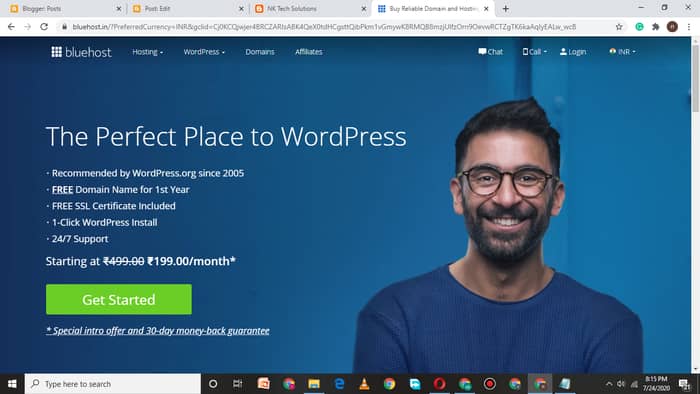










0 Comments